How to Spot and Avoid Phishing Emails in Gmail
Phishing emails are a growing concern in today’s digital world, targeting users with fraudulent attempts to steal sensitive information like passwords, credit card numbers, or personal data. These ema...
17/12/2024
Phishing emails are a growing concern in today’s digital world, targeting users with fraudulent attempts to steal sensitive information like passwords, credit card numbers, or personal data. These emails often look legitimate, making it crucial to learn how to identify and avoid them. By understanding common tactics used by cybercriminals, you can protect yourself and maintain secure communication on platforms like Gmail.

Tips to Identify and Avoid Phishing Emails
Below are practical tips to help you detect phishing attempts and stay safe while using Gmail.
1. Check the Sender’s Email Address
A common phishing tactic is using email addresses that closely resemble legitimate ones. Before clicking any link or downloading an attachment, examine the sender’s address. Look for misspellings, random characters, or domain names that don’t match the organization’s official website. For example, a genuine email from a bank will likely have a domain like @bankname.com, not @bank-secure123.com.
2. Be Cautious of Urgent Language
Phishing emails often create a sense of urgency, prompting recipients to act quickly without thinking. Messages like “Your account will be suspended” or “Payment required immediately” are designed to pressure you into sharing sensitive information. Take a moment to verify the email’s legitimacy by contacting the sender through their official channels.
3. Avoid Clicking Suspicious Links
Phishing emails frequently contain links that lead to fake websites designed to steal your data. Hover your mouse over any link (without clicking) to see the actual URL. If the link doesn’t match the organization’s official website or looks suspicious, avoid clicking it. On mobile devices, hold down the link to preview the URL.
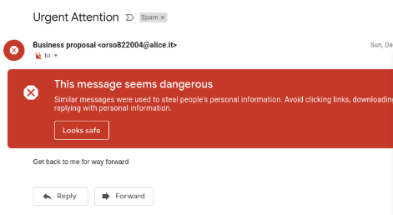
4. Inspect Attachments Carefully
Attachments in phishing emails can contain malware or ransomware, posing significant security risks. Be cautious about opening attachments from unknown senders or those with uncommon file extensions like .exe, .js, or .zip. If you receive an unexpected attachment from a trusted source, confirm its legitimacy before opening.
5. Look for Generic Greetings
Legitimate organizations usually address you by your name in emails, while phishing emails often use generic greetings like “Dear Customer” or “Dear User.” This lack of personalization can indicate a phishing attempt. If you’re uncertain, check past correspondence from the sender to compare formatting and language.
6. Enable Gmail’s Spam and Security Features
Gmail offers robust tools to identify and filter phishing emails. Features like Spam Filters and Enhanced Safe Browsing can flag suspicious messages, reducing the chances of falling victim to scams. Regularly update your Gmail security settings to ensure optimal protection. For Huawei users wondering whether they can update to use Gmail on Huawei devices, huawei gmail's robust security tools can be accessed through web or third-party apps like Huawei AppGallery and Gbox, providing seamless email management and enhanced safety.
7. Report Phishing Emails
If you suspect an email is a phishing attempt, report it to Gmail immediately. Click on the three-dot menu in the email and select “Report phishing.” Reporting these emails helps Google enhance its filters and protect other users. Additionally, delete the email from your inbox to avoid accidentally interacting with it later.
Conclusion
In conclusion, spotting and avoiding phishing emails in Gmail is essential to maintaining your online security. By carefully checking sender details, avoiding suspicious links, and using Gmail’s built-in security tools, you can protect yourself from potential threats. For Huawei users, accessing Gmail remains secure, thanks to its robust phishing protection features. Stay vigilant and proactive to enjoy a safe and seamless email experience.




