Best Entry-Level 3D Printers for DIY Projects
Looking to dive into the world of 3D printing without breaking the bank? Entry-level 3D printers offer an affordable and effective way to start bringing your creative ideas to life. These budget-frien...
23/01/2025
Looking to dive into the world of 3D printing without breaking the bank? Entry-level 3D printers offer an affordable and effective way to start bringing your creative ideas to life. These budget-friendly machines provide exceptional print quality, user-friendly features, and robust performance. This guide explores the best entry-level 3D printers available in 2025, highlighting key features and offering practical tips to ensure you get the most out of your DIY projects.
What to Look for in the Best Entry-Level 3D Printers?
Selecting the perfect 3D printer involves considering several important factors to match your needs and budget. Here are the essentials:
Print Quality and Precision
Print quality is key to producing detailed, accurate models. Choose a 3D printer with a minimum resolution of 0.1 mm to ensure fine details and smooth finishes. A reliable printer will consistently deliver high-quality results across various projects, ensuring that every print maintains the same level of precision. Consistency is a good indicator of a printer's dependability for achieving professional-grade outputs.

Ease of Setup and Use
For beginners, a simple setup is key. Features like automatic bed leveling, an intuitive interface, and clear instructions ensure a smoother start. Printers that are easy to assemble and include user-friendly software reduce frustration, helping you get up to speed faster. These features help accelerate the learning curve, allowing you to dive into the world of 3D printing with minimal hassle and maximum creativity.
Price and Value for Money
Entering the world of 3D printing doesn't have to break the bank. Budget-friendly printers priced between $200-$500 offer a solid balance of features and performance. Evaluate each printer's value by comparing its capabilities to the cost, ensuring you get the best performance for your budget. This way, you can start your 3D printing journey without overspending while still getting excellent results.
Top Entry-Level 3D Printers for DIY Projects
The AnkerMake M5 is a great choice for entry-level 3D printing enthusiasts. It combines speed, precision, and smart features to deliver exceptional performance. Equipped with the PowerBoost 3.0 system, it can achieve speeds of up to 500 mm/s, allowing for faster project completion. The large build volume of 235x235x250 mm accommodates a variety of project sizes. One of its standout features is the AI-powered camera, which monitors prints in real time, helping to minimize errors and reduce filament waste. Easy to assemble, the M5 is an excellent option for hobbyists and beginners looking to start their 3D printing journey with a reliable, high-performance machine at an affordable price.
How to Set Up Your Entry-Level 3D Printer for DIY Projects
Getting started with your new 3D printer can be exciting yet daunting. Here’s a step-by-step guide to ease the process:
Unboxing and Assembling Your Printer
Carefully unbox all components and check them against the manual to ensure nothing is missing. Follow the assembly instructions provided by the manufacturer. Most entry-level printers are designed for easy setup, typically requiring only basic tools and a bit of patience to get everything in place. Take your time to ensure each step is completed properly for a smooth printing experience.
Installing the Software and Firmware
Once assembled, download the necessary software from the manufacturer’s website and install the firmware for your printer model. This software will assist in preparing 3D models and managing the printing process. Take time to familiarize yourself with the interface and settings to optimize your printing experience and ensure smooth operation. Understanding the software will enhance your overall 3D printing results.
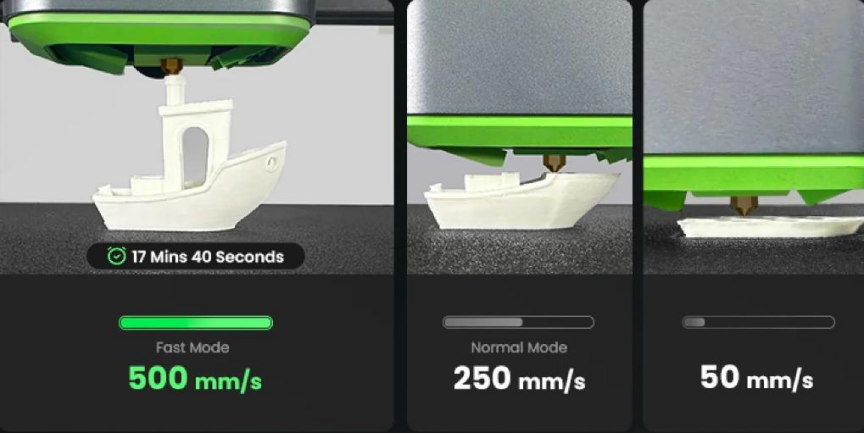
Tips for Maximizing Your DIY 3D Printing Experience
To get the best out of your 3D printer, consider these practical tips:
Choosing the Right Filament
Different filaments produce different results. PLA is perfect for beginners because it’s easy to use and reliable. As you gain experience, try experimenting with materials like ABS or PETG for more durable or flexible prints. Always make sure your 3D printer is compatible with the filament you choose to ensure smooth printing and great results. Compatibility is key for consistent performance and high-quality outcomes.
Adjusting Print Settings for Best Results
Adjusting print settings in your slicing software is key to improving quality. Set a finer layer height for more detail, tweak print speed based on complexity, and calibrate the bed regularly for consistent results. Experiment with these settings to find the optimal configuration for each project, ensuring your prints are sharp, accurate, and meet your expectations. Fine-tuning these elements helps achieve the best results every time.
Conclusion
Embarking on a 3D printing journey is both rewarding and educational. The best entry-level 3D printers discussed provide a great starting point for DIY enthusiasts. By considering factors like print quality, ease of use, and value for money, you can find a cheaper 3d printer that fits your budget and project needs. With the right setup and materials, you’ll be well on your way to creating impressive 3D printed projects.




